



ABOUT THE PROJECT
TUTOR WIZ is designed for those who need a little extra help booking and researching tutors work history.
Some adults can be hard of hearing, have learning disorders, visual impairment and other disabilities preventing them from being able to properly research their tutors work history. Parents often don’t have the time nor the capabilities to effectively research and book appointments with pre-approved tutors.
With TutorWiz they have the complete accessibility by being able to select their form of communication, change the color scheme for the vision impaired, using our search engine and filters, and using assistive technologies such as voice to text and text to voice.
THE DURATION OF PROJECT
The process for TutorWiz started back at the end of March, with an almost daily update within designing in the early and late stages, as well as updating research from usability studies and more. Finalizing the app is currently in the ending stages, waiting to be refine after the second usability study.
March 2024 - June 2024

Understanding The User
RESEARCH
Research competing apps and finding pain points of current potential user groups.
PERSONAS
One persona represents the user group of disabled parents and the other represents busy tutors.
STATEMENTS
Across the board there are seeming to be issues with time management and accessibility.
USER JOURNEYS
Following the journey they’d take on the app and site.

User Pain Points
EASE OF ACCESS
Parents not having easy access to a potential tutor’s work history. . .
COMMUNICATION OPTIONS
Parents being able to choose their form of communication. . .
REVIEWS
Tutors being able to have employers review their work for others to view. . .
ACCESSIBILITY
Accessibility for those with learning disabilities and limited vision. . .

User Persona Yesenia Lopez
PERSONA
Yesenia is a single teenage mother working all hours of the day taking care of two kids. She doesn't have time to go off and research tutors for long periods of time, especially with her dyslexia.
User Journey
Yesenia Lopez
JOURNEY
Yesenia realizes her kids are falling behind and she doesn't have the time to tutor them herself. She takes to the internet to book with one.
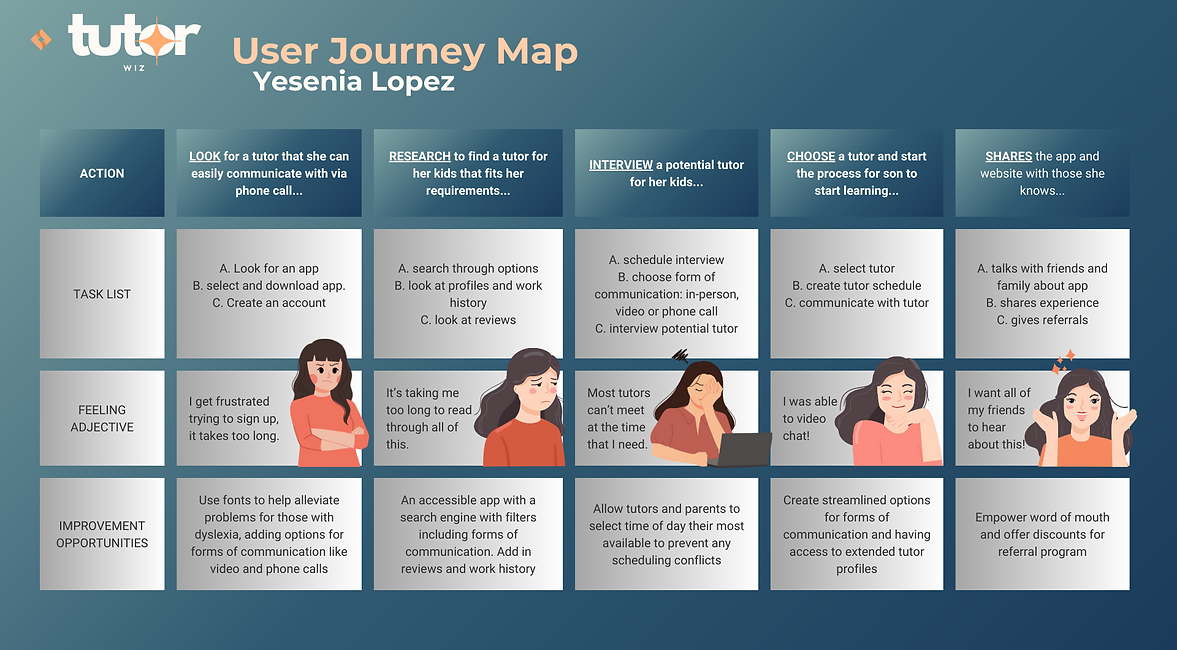.png)
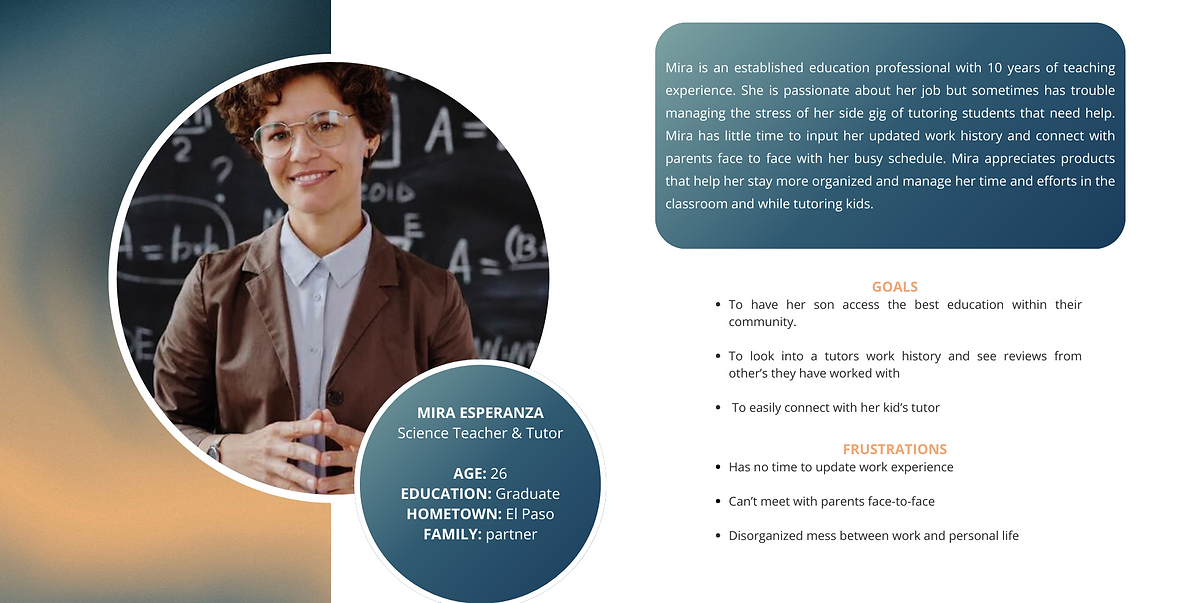.png)
User Persona
Mira Esperanza
PERSONA
Mira is a full-time teacher at her local middle school. With lots of free time and ability to tutor, she's looking to expand her clientele but she has certain preventative issues to consider when scheduling new students.
User Journey
Mira Esperanza
JOURNEY
Mira realizes she can't manage her own schedule with tutors and students at her job. She needs a platform to keep them separate and easy to maintain communication with parents.
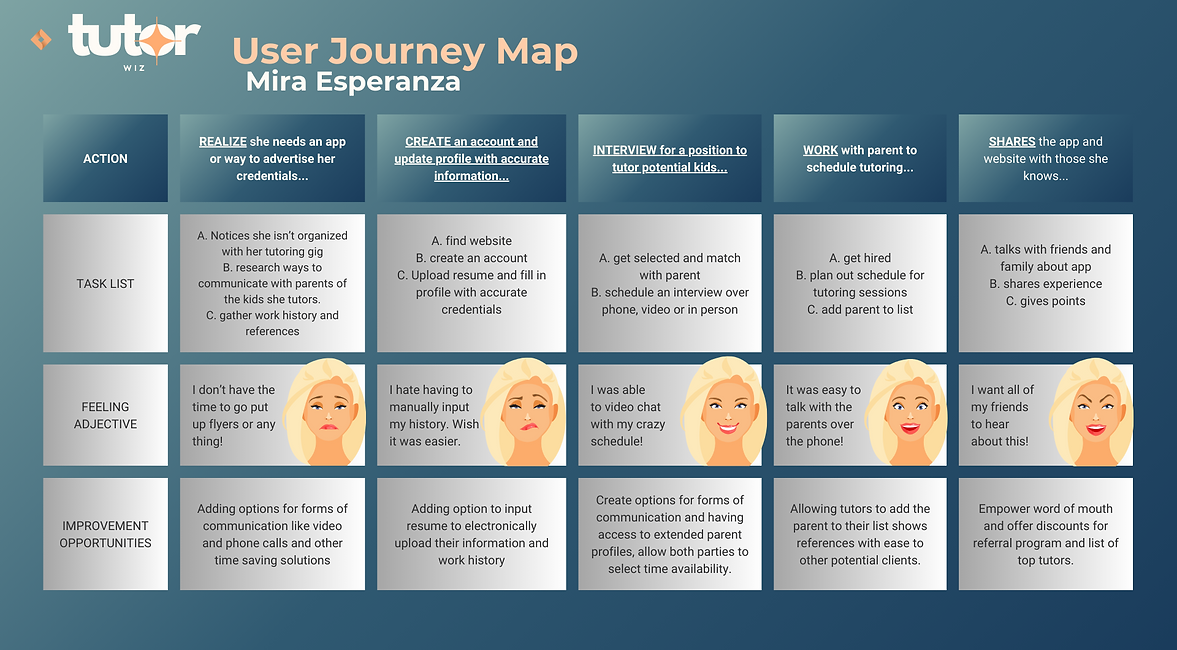.png)


Digital Wire Frames to Functional Screens
PAPER
Though they're not listed, the paper wire frames were rough drafts of the digital. They are more fleshed as seen here with words on the buttons.
DIGITAL TO FUNCTIONAL
Having an outline of what I wanted the over all look and feel of what I wanted to see helped me visualize and create the screen themselves with ease.
GET STARTED SCREEN
This is the opening screen that one would see after installing the TutorWiz app, it will prompt the user to login or create an account with two different options.
This means the user will have to create an account to see what the service has to offer.
Expanding and Changing the Design
EXPLORE PAGE
By the time I got to the explore page I had already run into a few issues. The main one being the font size would be far too small for the visually impaired to see without magnification.
And while I wanted the app to include this mechanism I also wanted to ensure it was user friendly.
BUTTONS
Changing the placement of the buttons helps the flow of the explore page become more smooth. Adding hashtags helps shorten any research a parent would have to do to find a suitable tutor.

.png)
.png)

Navigating Accessibility
and Attention to Detail
USER DASHBOARD
Once a user creates the basic information to their account, they will be taken to their dashboard. There it will have an organized approach to outlining their scheduled sessions and app navigation.
NAVIGATION
At first I wanted to take away the hamburger menu in the top left corner, given the amount of work and effort it would take to bring the aspect to life in the prototype.
However, once I began fleshing out the concepts, I realized how vital it was to have a way for users to access any potential page.
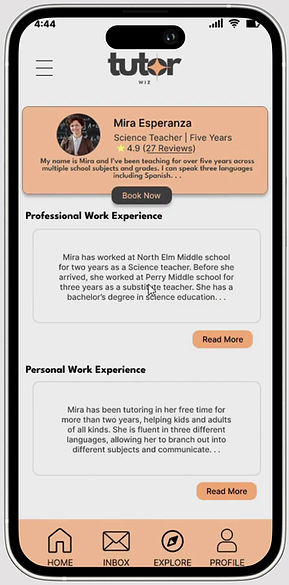
Multiple Routes to Achieve Scheduled Session
BOOKING
Depending where you go to book a session with a tutor you will see different things. You can book a tutor through navigation, the explore screen and both tutor profile pages. Having multiple routes helps the user explore the app more.

.png)
DETAIL, DETAIL, DETAIL
You don't realize how much goes into an app, let alone a website. The site maps alone can give you a head ache. But ensuring your project (in this case) is fully functional and accurate is worth the hard work and planning.
TUTOR PROFILE
To view a tutor's work history you have two options: their mini and expanded profiles. One is a quick and easy way to determine tutor eligibility and the other is a more in depth look into their work history and credentials.
.png)
Final Thoughts and Feelings
OVERVIEW
This experience was enlightening before getting into the usability studies. Learning how to make everything accessible and functional was a learning curve but being able to apply what I've learned during this project will be useful in the future.
If I had to say one thing to encapsulate the gratitude I feel it would be how proud I am of myself for the hard work and determination to get this done.
Refining the Design
COMING SOON
Will be updated once usability study has been conducted twice with results.
Going Forward
COMING SOON
Will be updated once usability study has been conducted twice with results.


Hello and welcome to my portfolio. Attached to this web page is everything I worked on through out my certification for UX Design as well as professional experience with building websites and other designs for local businesses.
Feel free to reach out using any of the listed social pages or via email.



